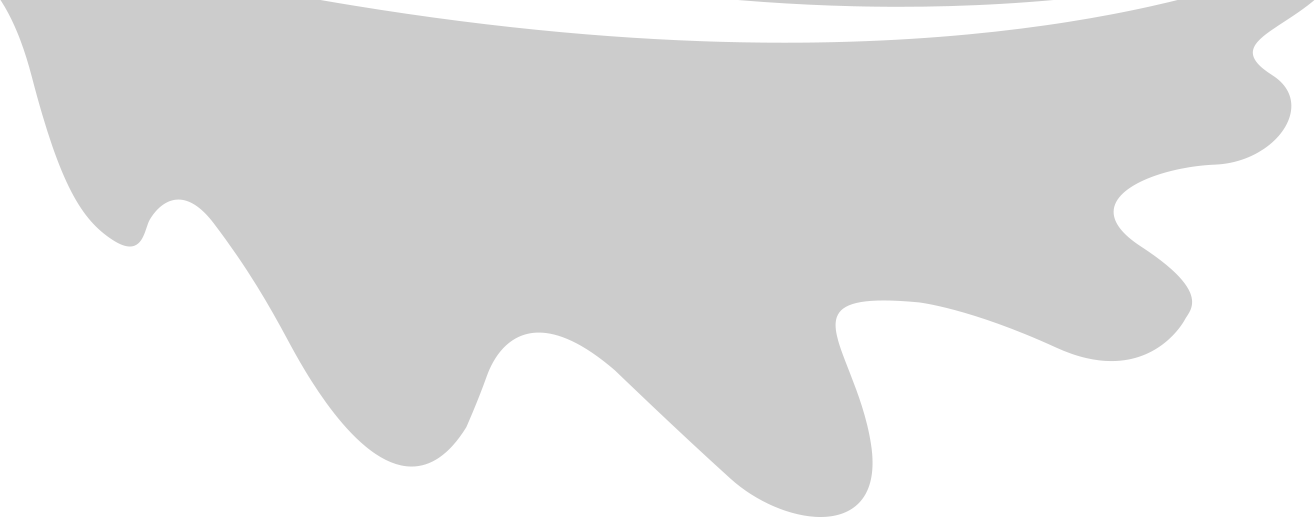Bye bye class Config
The Pydantic V1 behavior to create a class called Config in the namespace of the parent BaseModel.
Now, you need to add a class attribute call model_config.
class Schema(BaseModel):
class Config:
orm_mode = True
becomes
class Schema(BaseModel):
model_config = ConfigDict(from_attributes=True)
Even the names of the attributes have changed. orm_mode is renamed to from_attributes.
Pydantic 2 does not automatically coerce to the type you want to
In Pydantic 1, it tried to coerce the type when it could. For example:
from pydantic import BaseModel
class Schema(BaseModel):
path: str
m = Schema(path=123)
>>> m.path
'123'
In Pydantic 2:
>>> m.path
Traceback (most recent call last):
pydantic_core._pydantic_core.ValidationError: 1 validation error for Schema
path
Input should be a valid string [type=string_type, input_value=123, input_type=int]
For further information visit https://errors.pydantic.dev/2.5/v/string_type
You have to explicitly allow specific type conversions:
from pydantic import BaseModel, ConfigDict
class Schema(BaseModel):
path: str
model_config = ConfigDict(coerce_numbers_to_str=True)
m = Schema(path=123)
>>> m.path
'123'
Private field names don’t work with Pydantic 2
If you have field names in pydantic 1 that started with _, you will have to rename them to be public names.
For example I had private field names in our data such as _id, and _history that worked perfectly fine with Pydantic 1. Once upgraded to Pydantic 2, I tried to monkey patch Pydantic 2 so it reads those fields.
import pydantic
def is_valid_field_name(name: str) -> bool:
"""
Monkey patching Pydantic's check for valid field names because it is a breaking change
that is causing our code from Pydantic 1 not to work.
"""
return not name.startswith('__')
pydantic._internal._fields.is_valid_field_name = is_valid_field_name
pydantic._internal._model_construction.is_valid_field_name = is_valid_field_name
However, patching worked for simple cases but there were edge cases that Pydantic was still throwing exceptions. The Pydantic writers recommend you to use the new PrivateAttr feature.
I found it to be useless. You can’t still set those attributes as you would with the rest of your model:
from datetime import datetime
from pydantic import BaseModel, PrivateAttr
class Schema(BaseModel):
_processed_at: datetime
m = Schema(_processed_at=datetime.now())
>>> m._processed_at
KeyError: '_processed_at'
AttributeError: 'Schema' object has no attribute '_processed_at'
You have the option to use alias
from datetime import datetime
from pydantic import BaseModel, PrivateAttr, Field
class Schema(BaseModel):
processed_at: datetime = Field(alias='_processed_at')
m = Schema(_processed_at=datetime.now())
In [15]: m.processed_at
Out[15]: datetime.datetime(2023, 11, 27, 12, 49, 4, 557375)
In [16]: m._processed_at
AttributeError: 'Schema' object has no attribute '_processed_at'
That means your original data can have a private field name. Once it is converted to the Pydantic model, the field name will change. That was not what exactly I wanted. What I needed was to keep the field names intact between our data and Pydantic objects.
After wrestling too many hours on this issue, I decided to change all private keys in my data to have the underline as a suffix instead of prefix. So in this case, the _processed_at became processed_at_.
Pydantic 2 is tricky when multiple types are allowed.
from pydantic import BaseModel
from typing import List, Union
class Schema(BaseModel):
path: List[Union[int, str]]
In Pydantic 1:
>>> obj = Schema(path=['0', 'item'])
>>> obj
Schema(path=[0, 'item'])
In Pydantic 2, even though int is the first allowed type, it goes for the str type. Even if you set the coerce_numbers_to_str=True in the model_config.
>>> obj = Schema(path=['0', 'item'])
>>> obj
Schema(path=['0', 'item'])
Pydantic 2 Optional fields are defined very differently
In Pydantic 1, if you provided a default value for a field, it would become an optional field.
from pydantic import BaseModel, Field, ConfigDict
class Schema(BaseModel):
history_id: int = None
m = Schema()
>>> m.id is None
True
In Pydantic 2: